|
Searching eDiscovery Documents
ImageMAKER Discovery Assistant is a feature rich eDiscovery software processing
application that allows you to load, search, and process electronically stored documents on your desktop computer.
Processed documents can then be imported into your eDiscovery review platform.
Discovery Assistant includes a powerful keyword search feature
that allows you to run keyword queries against the deepest hidden data. You can use Discovery Assistant to search
email repositories (PST, NSF), message files (MSG, EML), attached documents,
embedded documents, loose documents, and zipped file contents (ZIP, RAR) from a single interface.
Documents without text (TIFF, scanned PDF, JPEG, GIF) are identified and converted
to text using Optical Character Recognition (OCR) before being indexed.
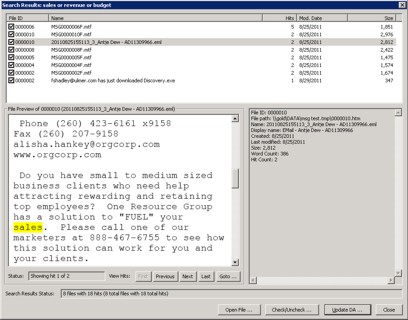
To search your data, simply create a new project, add in one or more
files or folders to be indexed, build the search index, and then select 'search'.
Support for Batch Search:
Once the search index has been created, you can select 'Batch Search' to enter and search
for a list of custom keywords.
Support for OCR search:
Scanned PDF documents, images, graphics, TIFF attachments, and other image files are
identified during the start of the process, and can be optionally converted to text
using a supported OCR engine before a search index is created. This means your keyword
search does not miss anything, even though the original document
may have been scanned in as an image, rather than typed.
Detection and Removal of Duplicates:
Exact document duplicates are identified and removed first, before the search indexes are built.
De-duplication is done at the message level (identification and removal of duplicate messages) including
advanced logic for handling identical attachments.
To learn more about Discovery Assistant visit our website.

Discovery Assistant works with most eDiscovery review platforms.

Next
Month:
Using Discovery Assistant to create an SEC Load File |
Product Features
• Quickly search through millions of emails and documents to find pertinent information.
• Advanced processing features include de-duplication, keyword searching, near duplicate document detection,
and a first pass coding and review module.
• Convert email, attachments, electronic documents, ZIP files and scanned images to TIFF, PDF, text, and
metadata.
• Professional, quality results at a low cost and fast turnaround.
• Simple to install. Easy to operate.
• Export to Summation, Ringtail, Concordance, and others.
Free product tour
Free interactive product tours hosted by knowledgeable Discovery Assistant staff. Demos include
software installation, processing of live customer data, and detailed responses to technical questions.
Click here to register!

 |
Unlimited Search
$2,500 for 4 months unlimited search, and up to 30,000 converted documents
Free Trial Download
| |
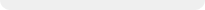 |

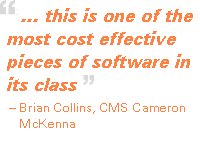

2011 Archive
|